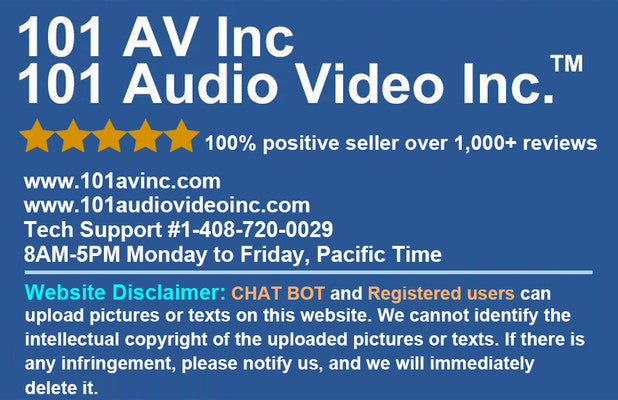DVR Software Download

Thank you for purchasing our multi-HD (5in1) DVRs.
In each DVR package, you can see we have included all the DVR accessories, User manual, Quick Installation Guides and CMS (Central Monitoring Station) Software for you to set up the DVRs.
* For LTD-xxTCB2 model: Default Password is admin12345 *
* For LTD-xxTCB3 model: Default Password is abcde54321 *
* For UND-xx model: Default Password is abcde@54321 *
Here are all the files you may need if you lost the CD we provided to you in the package.
LTD Model:
1. CMS:
CMS Software for Mac (LTD Model) 2021.12.16 updated
CMS Software for Windows (LTD Model) 2025.05.15 updated
2. SADP (Search Active Devices Protocol)
This software is a kind of user-friendly and installation-free online device search tool. It searches the active online devices within your subnet and displays the information of the devices. You can also modify the basic network information of devices.
3. User Manual
User Manual of Multi-HD (4in1) DVR
4. Quick Installation Guide
Quick Installation Guide (Guarding Version) 2019.1.22 updated
Quick Installation Guide for CMS 2019.9.12 updated
5. Player (Player to play the mp4 video from the export file.)
UND Model:
1. CMS:
Guard Station Software for Mac (UND Model) 2022.03.10 updated
Guard Station Software for Windows (UND Model) 2022.03.10 updated
2. Guard Tool (Search Active Devices Protocol)
3. User Manual
Quick Installation Guide (Guard Viewer APP) 2022.3.10 updated
Quick Installation Guide for (Guard Station Software) 2022.3.10 updated
UND Model Digital/Network Video Recorders User Manual

We provide U.S. technical support (Monday to Friday 8am-5:30pm P.S.T.)
Please feel free to contact us at 408-720-0029 or info@101avinc.com
if you have any questions or need help. We will be very happy to assist you. Thank you.